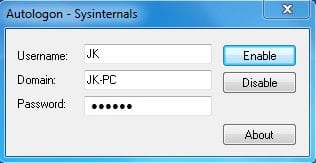Boost YouTube Views:
8 Simple Tricks To Turbo Charge Your Video Traffic: If you've prayed to the video marketing gods and your videos are still not getting more YouTube views than you expect, well... you've come to the right place! This tutorial shows you how to increase YouTube views for free by simply making 8 simple changes to your existing (and future) videos:
Tip #1- Add Keyword Rich Titles
Tip #2-Create a Description
Tip #3 -Transcribe your videos
Tip #4 - Add attractive Custom Thumbnail
Tip #5 Add a Subscribe Annotation
Tip #6 Create an External Link Annotation
Tip #7 In Video Programming for a custom Watermark on ALL your videos
Tip #8 Embed your video on your blog This video teaching your
how to optimize your videos and boost YouTube views could add new life to your business! Please be SURE to click through the video for tutorial videos on how to do each Tip for boosting YouTube
traffic! so click on the video below to watch the another method ...